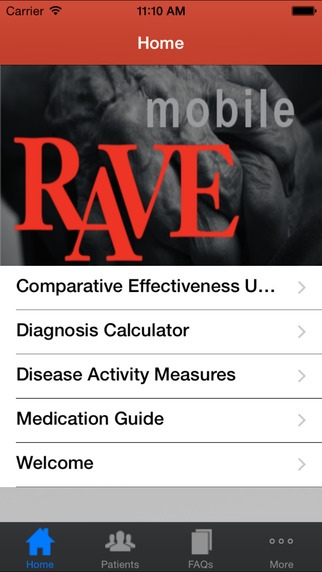RAVE Mobile 3.7.5
Continue to app
Free Version
Publisher Description
Welcome to the Rheumatoid Arthritis Vital Education Mobile (RAVE) App! RAVE is presented by the Johns Hopkins University School of Medicine. Key features include: Diagnostic Calculator: Entering key criteria into this tool large and small joint counts, serology measures, and symptom duration automatically calculates each patient's classification score (according to the 2010 ACR/EULAR Classification System) and adds it to the Patient Chart. Disease Activity Measures: The RAVE Disease Activity Measures (DAMs) provide validated RA measurement indices to help you more easily monitor treatment efficacy, with the results automatically updated in the Patient Chart. Included are calculators for CDAI, SDAI, DAS28-CRP, and DAS28-ESR, as well as a historical-tracking feature to monitor patient changes over time across all four measures. Medication Guide: The RAVE Mobile Medication Guide not only documents each patient's medications but also provides a handy point-of-care resource for all commonly prescribed biologic and nonbiologic agents, including information on common side effects, as well as recommendations on baselines, monitoring intervals, special considerations, and REMS. Side effects that a patient has experienced for each medication can be entered and saved into the Patient Chart. We hope you find version 1.0 of this application useful and look forward to hearing your comments and suggestions for future enhancements. Comments can be emailed to info@RAVECME.org This app is supported by educational grants from Abbott Laboratories, Centocor Ortho Biotech Services LLC, Genentech, Inc., and Pfizer, Inc. The most recent update of this app was made possible by Genentech, Inc.
Requires iOS 6.0 or later. Compatible with iPhone, iPad, and iPod touch.
About RAVE Mobile
RAVE Mobile is a free app for iOS published in the Health & Nutrition list of apps, part of Home & Hobby.
The company that develops RAVE Mobile is DKBmed LLC. The latest version released by its developer is 3.7.5.
To install RAVE Mobile on your iOS device, just click the green Continue To App button above to start the installation process. The app is listed on our website since 2012-03-13 and was downloaded 2 times. We have already checked if the download link is safe, however for your own protection we recommend that you scan the downloaded app with your antivirus. Your antivirus may detect the RAVE Mobile as malware if the download link is broken.
How to install RAVE Mobile on your iOS device:
- Click on the Continue To App button on our website. This will redirect you to the App Store.
- Once the RAVE Mobile is shown in the iTunes listing of your iOS device, you can start its download and installation. Tap on the GET button to the right of the app to start downloading it.
- If you are not logged-in the iOS appstore app, you'll be prompted for your your Apple ID and/or password.
- After RAVE Mobile is downloaded, you'll see an INSTALL button to the right. Tap on it to start the actual installation of the iOS app.
- Once installation is finished you can tap on the OPEN button to start it. Its icon will also be added to your device home screen.